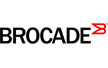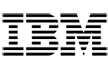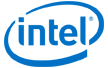At November 2017 I ordered 1 piece of x540-T1 and x540-T2 for our QNAP Data Storage upgrade. Now I would like to order one X550-T1 for our new video editing PC. At the QNAP storage we installed X540-T2. One port is connected to a video editing machine with X540-T1. So the new editing machine will be X550-T1. I have seen the small led lights at the card when i plugged in the Ethernet cable. We are using Windows 7 Pro at that computer and used that driver to installed it.
Solution:Troubleshoot the problem in the following way: 1.Confirm if the driver is installed correctly (whether the device manager has an exclamation mark or question mark); 2.Confirm that the rates on both ends of the NIC are the same (whether the NIC rate has been modified); 3.It is necessary to confirm the connection distance and network cable type between the two network cards (CAT6A is recommended for 10Gig rate, use CAT6 for less than 30 meters); 4.Try replacing a normal network cable (CAT6A).The customer feedback that he inserted the wrong slot. After replacing the slot, the X550-T1 network card can be used normally.